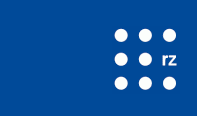Questions & Answers: Data backups
Does the bwCloud provide a backup option?[faq_backup_1]
No. The services offered in bwCloud focus on providing infrastructure to run virtual machines. The users themselves are responsible for maintaining their data, backups included - both their images and their user data.
backup, persistent data, virtual machines
Does the bwCloud offer a special interface for a backup / data protection?[faq_backup_2]
No, we do not offer a special interface. However, the data of the (running) instances can be backed up with conventional on-board mechanisms like software clients or scheduled data copy operations.
backup, persistent data, interface, special support
How can I backup my virtual machines now?[faq_backup_3]
Snapshots of instances and attached volumes can be created via the dashboard. Snapshots of instances are images and can be downloaded with the CLI clients (openstack-client) (keyword: openstack image download ...). Images can also be created from volumes (keyword: create image from volume) and downloaded in the same way. For large volumes it is easier and more efficient to export data directly from the instances, e.g. with rsync, scp or similar tools.
CLI, image, download, snapshots, Rsync, SSH, SCP
I want to download an image or volume?[faq_backup_4]
Connect to the bwCloud using openstack-client. Create an image from your volume.
# openstack volume list
# openstack image create \
--volume <UUID> \
my_volume_as_imageDownload your (volume)-image.
# openstack image list
# openstack image save \
--file my_image_file.img \
<UUID>Load up your image.
# openstack image create \
--property os_distro=linux \
--property ssh_user=<USER> \
--property hw_video_model=cirrus \
--file my_image_file.img \
<NAME>CLI
I want to upload an image to the bwCloud.[faq_backup_5]
Sign up via the dashboard.
Click through the graphical interface as follows:
'Compute' -> 'Images' -> 'Image erstellen'Fill out the form that appears, making sure to select the File tab under Image Source.
CLI